Protected: Module Template
Select different areas on the module example to explore.
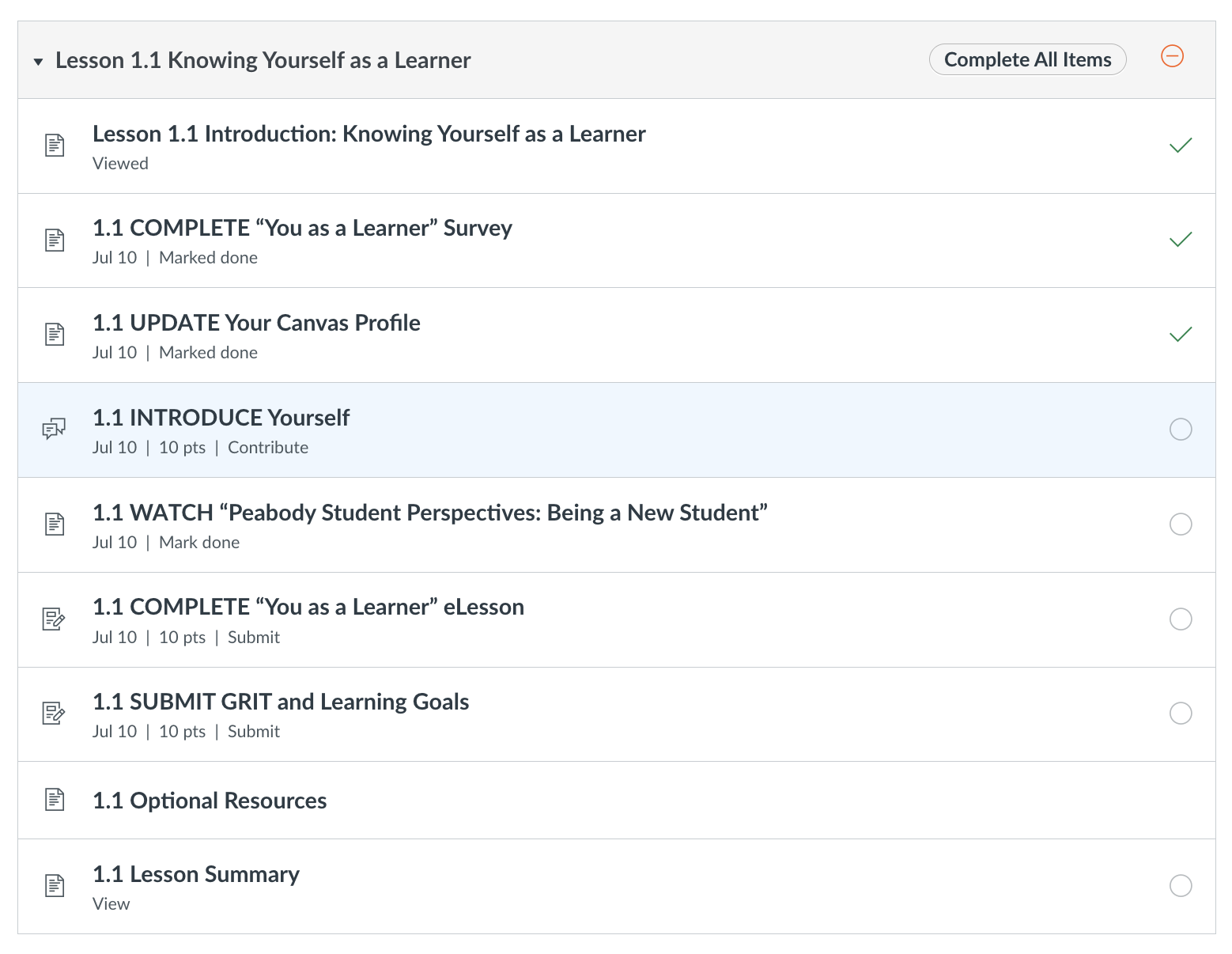
Introduction
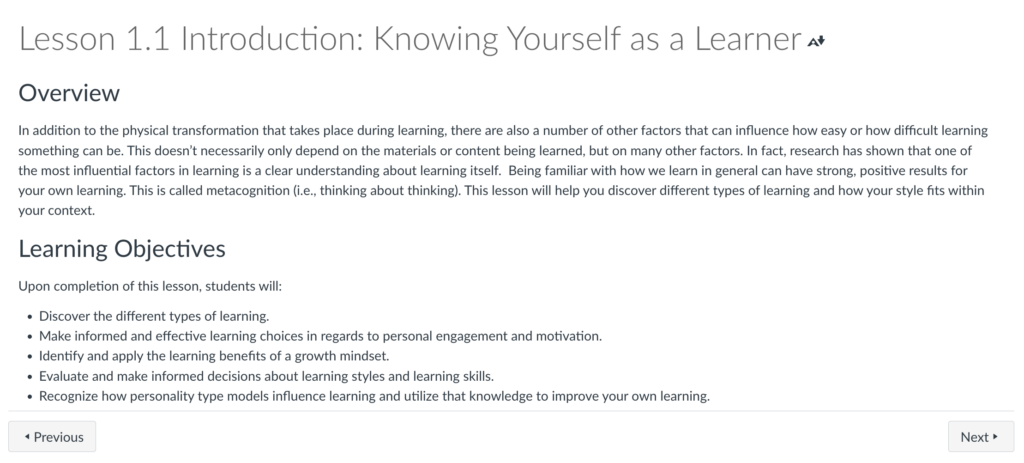
Each module includes an introduction page. This page has a written description and/or a video with closed captioning and a list of the learning objectives.
Numbers and Titles
Modules and sub-modules are clearly numbered. These numbers are also included at the beginning of every module item, so students can always easily tell where they are when they are on nested pages.
Action Titles
Each actionable item such as a discussion, assignment, quiz, or other task includes an action verb in the title.
Due Dates and Point Values
All due or to-do dates for actionable items are embedded in the items so they automatically show on the module page as well.
Completion Criteria
I've utilized the module requirement feature in Canvas to populate a note of how they can check the item off of their to-do list. I identify activities as view, mark done, contribute, submit, or score at least depending on the goal of that item.
To-Do List
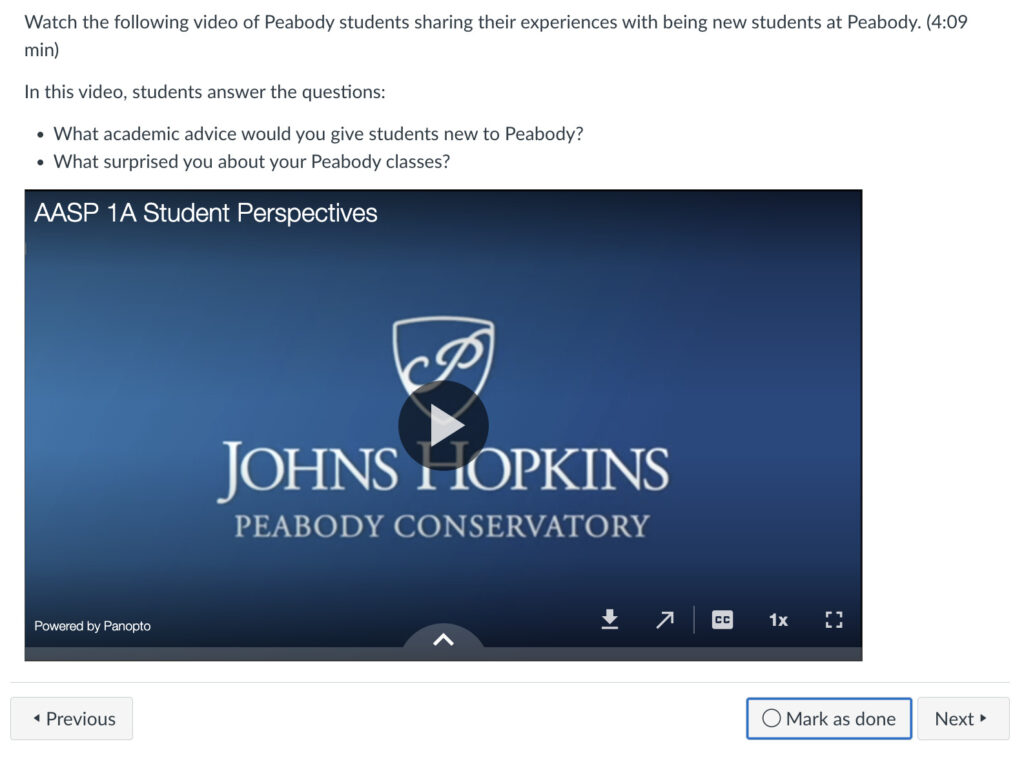
After students complete the appropriate action, their task is checked off on their to-do list.
Optional Resources
Modules include an optional resource page where appropriate. It is not included in the module requirements and does not act as a to-do list item.
Summary
Each module is closed out with a brief summary and key takeaways for students to integrate into their understanding of the content.